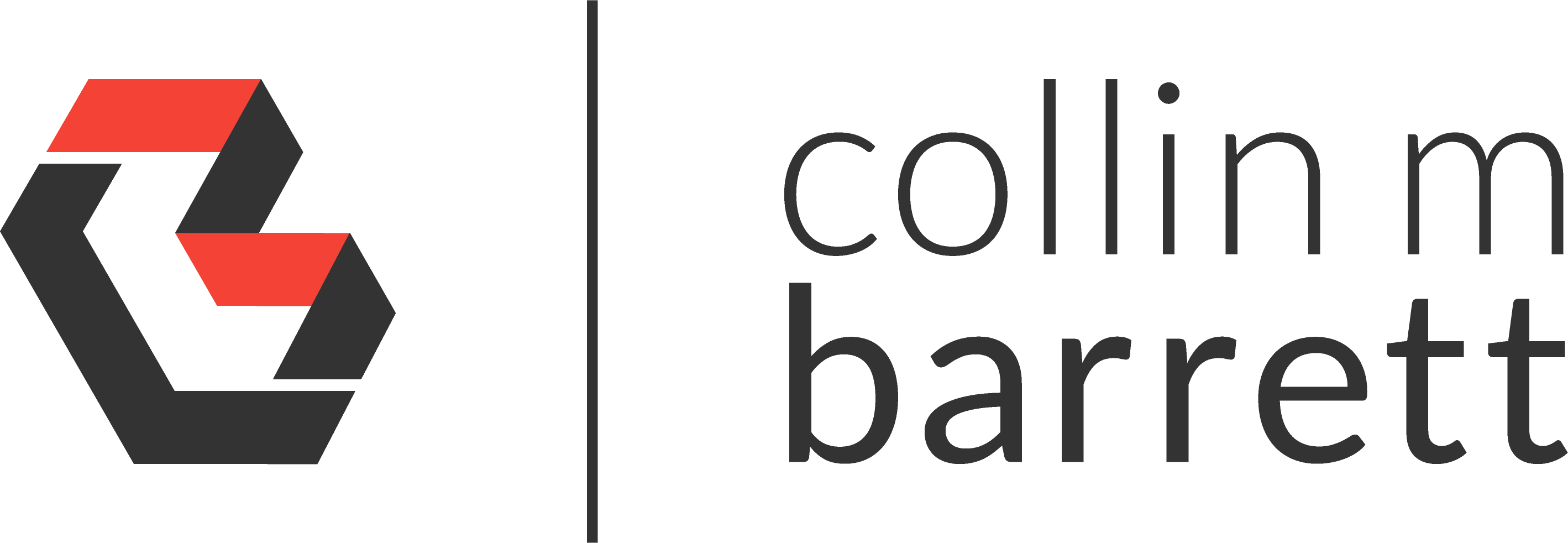
UNPIVOTing Data with T-SQL
Disclaimer: I imported this post from WordPress to Jekyll on 9/2/23. Forgive the misformatting until I get a chance to clean it up.
Requirement
I had a data set (pricing by state) delivered last week from a business application user that I needed to import into the application’s database. The user provided an Excel worksheet in the format below:
| SKU | TN | MS | AR |
|---|---|---|---|
| 1 | .99 | .89 | .89 |
| 2 | 1.09 | .99 | .99 |
| 3 | .99 | 1.09 | .99 |
My database table, however, was designed as follows:
| Sku | State | Price |
|---|---|---|
| 4 | TN | .89 |
| 4 | MS | .99 |
| 4 | AR | 1.09 |
| 5 | TN | .89 |
| 5 | AR | 1.09 |
| 5 | MS | .99 |
I needed a plan to transform the worksheet data to match my table’s structure.
A Solution
First, I imported the data from the Excel workbook directly into a new table ([tmpPrices]) using the SSMS Import and
Export
Wizard.
Then, I could INSERT INTO SELECT from the imported table
using the query below. The UNPIVOT operator rotates the [State] column identifiers into row values that align with a
particular [SKU]. The column specified before the UNPIVOT operator ([Price]) is the one that holds the values that
are currently under the columns being rotated. The column that will contain the column values that I rotated follows the
operator ([State]).
INSERT INTO [Prices]
([Sku],
[State],
[Price]
)
SELECT [SKU],
[State],
[Price]
FROM
(
SELECT [SKU],
[AR],
[MS],
[TN]
FROM [tmpPrices]
) p UNPIVOT([Price] FOR [State] IN([AR],
[MS],
[TN])) unpvt;
via Microsoft