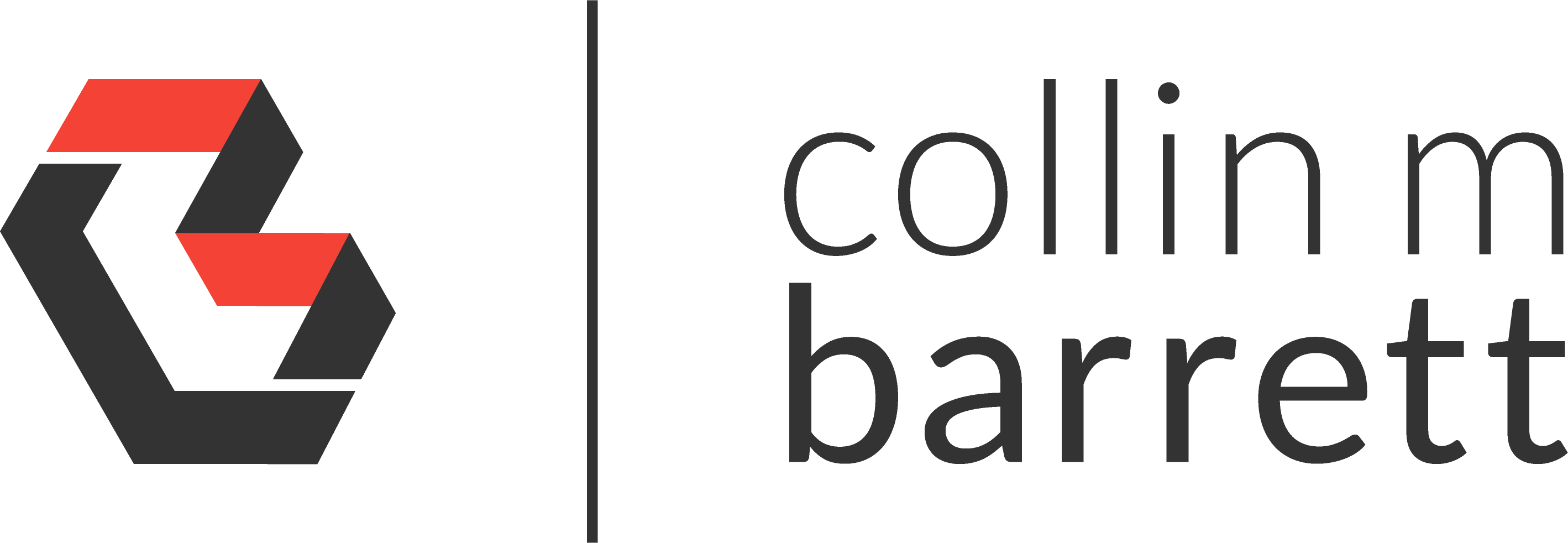
Example of Dynamically Caching WordPress on Cloudflare
Disclaimer: I imported this post from WordPress to Jekyll on 9/2/23. Forgive the misformatting until I get a chance to clean it up.
A few days ago I discussed Dynamically Caching WordPress on Cloudflare. I saw an improvement on my site after implementing this technique, but I wanted to test it out on a more real-world and long-standing blog on traditional shared hosting (vs. the bleeding-edge SSD VPS stack at DigitalOcean on which my site is hosted). Suzanne, a friend from college, graciously let me put The Glorious Mundane to the test in this example of dynamically caching WordPress on Cloudflare.
Suzanne is an excellent and consistent writer. She maintains one of the few personal blogs in my RSS reader that gets updated on a truly regular basis, something I am striving for this year on my own blog. Her posts tend to be full of high-resolution images of her children; and those, combined with other 3rd-party assets, tend to slow down her page loads. I asked if I could help her grow her audience by optimizing her site a bit more for speed and, in turn, SEO results.
TL;DR
Implementing full-page caching via Cloudflare reduced page load times by up to 40%.
Methodology
I will be honest up front in saying that my testing methodology was not exactly scientific (day job, right?). I used webpagetest.org on one of her newer blog posts that contains a pretty typical amount of pictures and text. I was unable to test her homepage accurately as my before and after tests were split by a few days, allowing a few of her scheduled posts to modify her homepage in between. This split between the tests could have also allowed for drastically different conditions on the shared hosting server or on the network itself, but I believe the data below does show a substantial improvement assuming no extreme variation in the environment. Each test (a combination of a first view and a repeat view to check browser caching) was run three times consecutively on a virtual Chrome instance in Dallas. I recorded the median of the three runs in the tables below, and I verified that none of the six total runs were outliers. So, the median data should be sufficient to get an accurate view of the improvements.
Before
| First View Load Time | Repeat View Load Time | Page Size |
|---|---|---|
| 9.197s | 3.237s | 3.245MB |
Optimizations
I believe the most useful improvement I performed was the full page caching on Cloudflare; however several other small optimizations were made between tests as well, that should be noted. All of her images were losslessly compressed via Kraken, accounting for the minor adjustment in page size. While the reduction in size was relatively small (average of 10%), the bandwidth saved should prove beneficial for limited bandwidth visitors such as mobile users or her friends and family in Niger. Cloudflare also has better DNS servers nominally and provides HTML, CSS, and JS minification, both of which do help as well.
After
| First View Load Time | Repeat View Load Time | Page Size |
|---|---|---|
| 5.616s | 3.087s | 2.963MB |
We were able to shave off more than 3.5s from the first view load time for a reduction of 40%. By serving the entire page content from Cloudflare’s closest CDN node to the client, shared hosting server response time and potentially longer round trip time has been almost entirely eliminated. While 5.6s is still not great, it is substantially better for visitor experience and SEO than the prior 9.2s. Furthermore, since Cloudflare also applied further browser caching headers to all content served from the primary domain, hopping around the site after the first-page load does feel significantly more snappy than before since the browser maintains a local cache of much of the content.
Future Optimizations
I prepared for Suzanne a collection of optimizations that would require more manual adjustments on a post-by-post basis. By inserting a WordPress-generated smaller version of each image into her posts (and then potentially linking to the full-resolution copy), the amount of data required for image downloads could be significantly reduced. I also wanted to convert her site over to, at a minimum, Cloudflare’s “Flexible SSL” so that we could realize the concurrency and other improvements of HTTP/2. This, however, requires fixing a lot of hard-coded “HTTP” references which is beyond the scope of what I was able to do.
I also attempted to migrate her site to my VPS to improve her server response times, but I am suspending that idea at the moment due to some issues with VaultPress restores. This improvement would only assist her when working in the WordPress dashboard, though, since all of her public-facing pages are now fully cached with Cloudflare.
Conclusion
If you manage a WordPress instance that is not terribly dynamic (comments and posts do not flow in more frequently than every few hours), I highly recommend implementing full page caching on Cloudflare.